| Permalink: |
Connecting to WebMoney Files on iOS
To manage your storage on the WebMoney Files service on iOS, you have to use applications that support the WebDAV protocol.
As an example, this guide will use WebDAV Navigator.
1 Press "+" on the home page.

2 Specify https://webdav.webmoney.com as a server URL. Enter your WMID as username, password can be set in the settings. Press "OK".
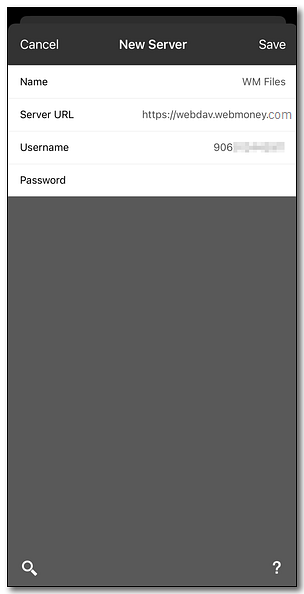
WebMoney Files directory will now appear in the app.

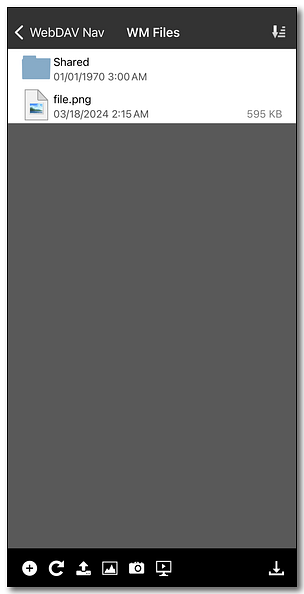
See also:
WebMoney Files
Access to WebMoney Files via the WebDAV protocol