| Permalink: |
Connecting to WebMoney Files in Windows
You can map a network drive to operate your WebMoney Files storage in Windows OS.
Instructions were made for Windows 11, the same procedure in other versions of the system may slightly vary.
1 Locate "This PC" icon on your desktop, right click on it and select "Map network drive". Inside the file explorer, the same function can also be accessed by right clicking on "Network" shortcut.
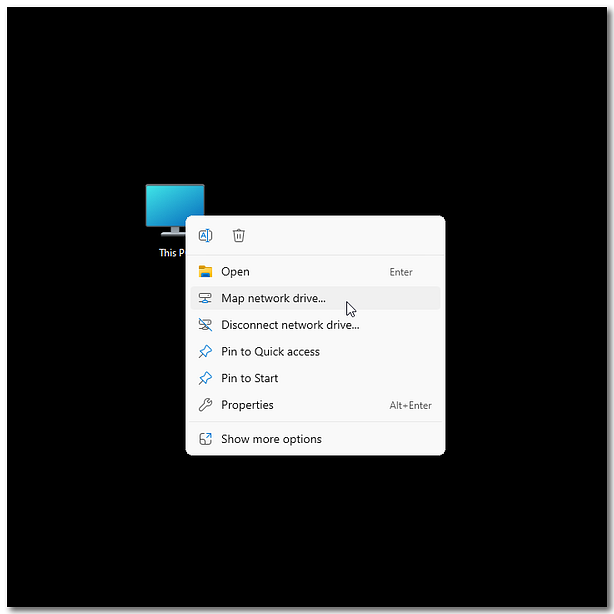
2 Choose any drive letter and enter https://webdav.webmoney.com in the "Folder" field. Check the "Reconnect at sign-in" box if you are planning to use this drive constantly. Press "Finish".
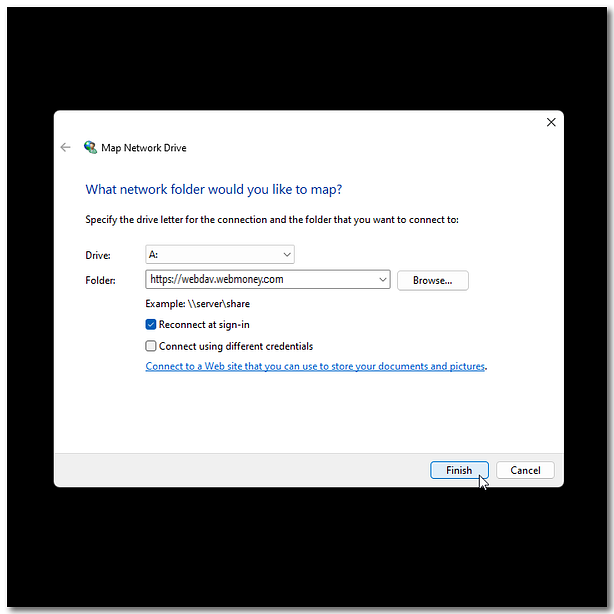
3 When connecting, your WMID will act as a username. The password can be set here.
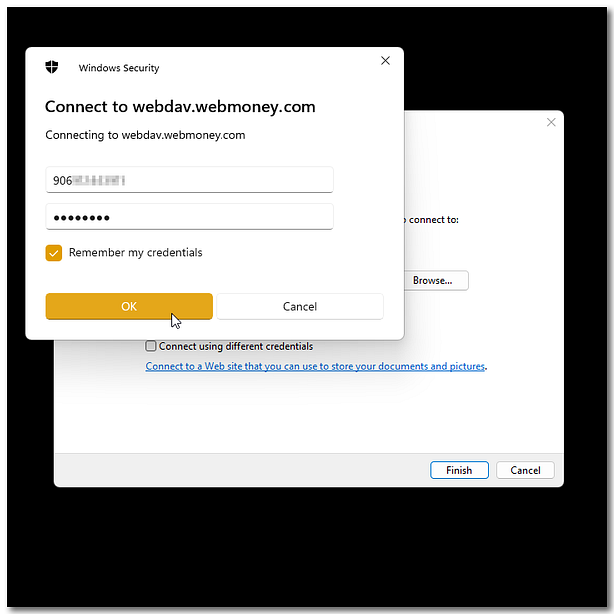
Now your WebMoney Files storage can be accessed from the file explorer.
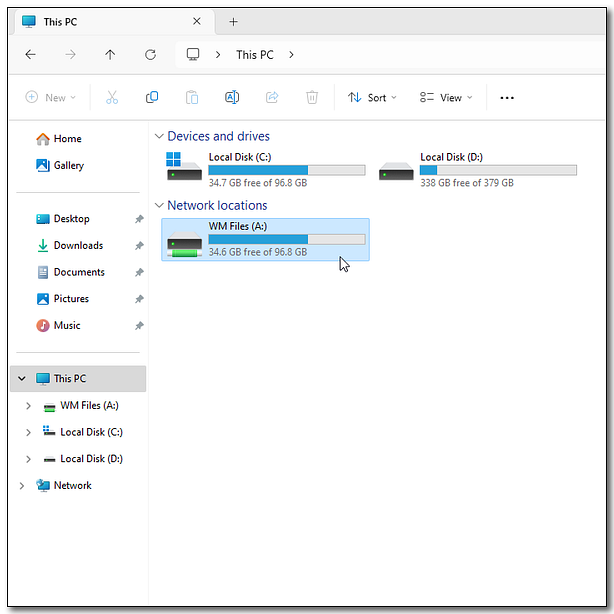
See also:
WebMoney Files
Access to WebMoney Files via the WebDAV protocol