| Permalink: |
Adding WME funds via a bank card
You can add funds to your WME purse via the Top-Up service. You can add any amount within the limit set for your WM passport type.
Important!
- Top-Up Limits via Bank Cards:
- For holders of Initial Passports and verified Formal Passports: 50 EUR per day, 50 EUR per month.
- For holders of Personal Passports and WM Passports of higher types: 50 EUR per day, 50 EUR per month.
The top-up limits vary subject to the level of verification of your WM passport and in accordance with Requirements for WME Purse owners.
- The service supports Verified by Visa, MasterCard SecureCode, JCB International J/Secure and UnionPay 3-D Secure cards only.
To add fund to WME purse, you need to do the following:
1. Follow this link and log in to the service. Select a purse and enter the amount you wish to add which should be no less than 1 WME. Enter your bank card details. Agree to the Terms of the Agreement and click `Buy WME`.
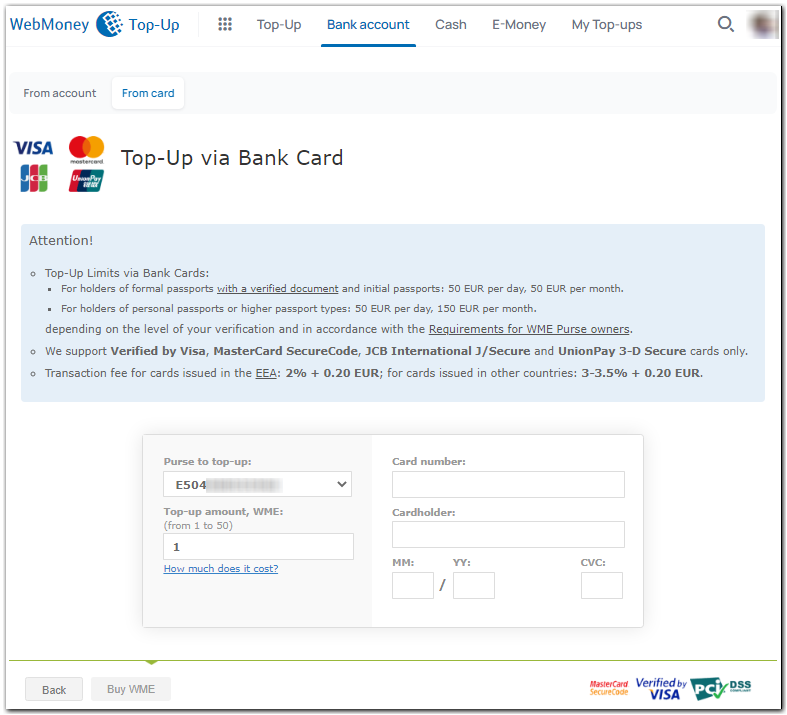
2. If you use a card with the 3D-Secure technology, you need to confirm the transaction by the established method.
3. On the Top-Up service page, you can find information about the payment.
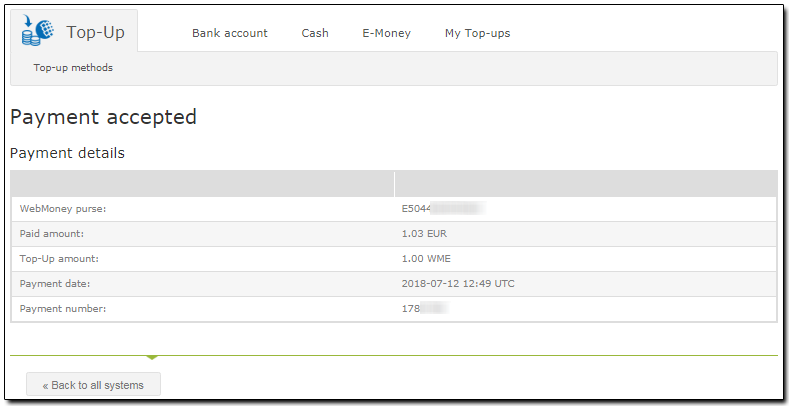
4. Information about the receipt of funds will be reflected in your WebMoney Keeper.

You can also find this information in the relevant section of the Top-Up service page.
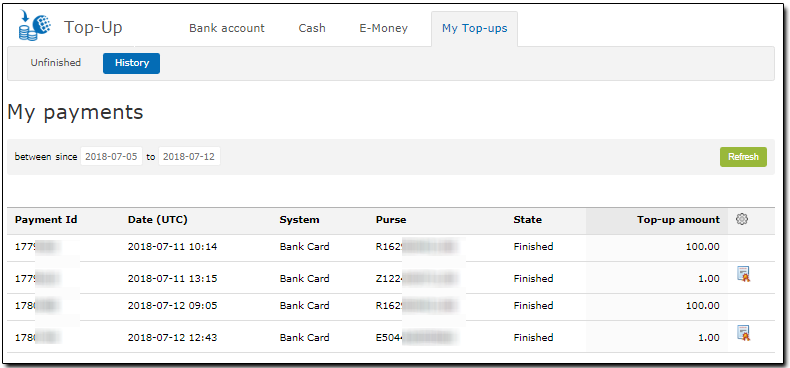
See also:
Top-Up