| Permalink: |
WM2MAIL
the article is out of datethe article is out of dateThe WM2MAIL service allows you to make WM transfers to e-mail addresses. Any WebMoney Transfer user can send a transfer while any mailbox owner can be a recipient. The receiver does not have to be a Webmoney customer yet.
The only recipient information needed is that person's e-mail address.
E-mail transfers are done by sending the recipient a WM check containing the transfer attributes.
Creating a check
1 Launch WM Keeper WinPro.
2 Select Purses – Send WM – To e-mail from the main menu, or right-click on the needed purse and select Send WM – To e-mail from the contextual menu.
3 Enter the recipient's e-mail address, amount and the message you wish to send, and click Send.
4 If the recipient has not signed up on WebMoney Transfer, the PIN code needed for receiving the money can be given via any method you can think of: telephone, fax, another e-mail address, etc.
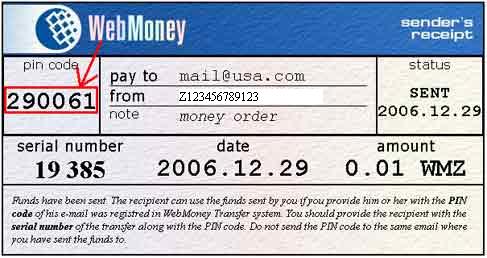
You can view the status of any payment (sent/received/accepted/returned) in the e-mail payment history at any time.
Receiving a check
There are two ways to receive checks. Let’s look at each in detail.
1 You have received a check at the e-mail address you provided when registering with WebMoney. You can then accept the WM check using your WM purse. Go to the first link in the message with the WM check and, after logging in to your WMID, click Accept.
2 If you are new to WebMoney Transfer, or the e-mali address is not associated with your WMID, you can either register on the system using that e-mail address or else change the e-mail address in the personal details for your WMID. Once the email addresses match you can accept the WM check as described in the previous paragraph.
It is also possible as an additional feature to forward the check on to another e-mail address by clicking the second link in the e-mail. You will have to enter the check serial number (written on the check you received) and PIN code (received from the sender). Upon forwarding the check, you can no longer use it.
The WM2MAIL service allows you to make WM transfers to e-mail addresses. Any WebMoney Transfer user can send a transfer while any mailbox owner can be a recipient. The receiver does not have to be a Webmoney customer yet.
The only recipient information needed is that person's e-mail address.
E-mail transfers are done by sending the recipient a WM check containing the transfer attributes.
Creating a check
1 Launch WM Keeper WinPro.
2 Select Purses – Send WM – To e-mail from the main menu, or right-click on the needed purse and select Send WM – To e-mail from the contextual menu.
3 Enter the recipient's e-mail address, amount and the message you wish to send, and click Send.
4 If the recipient has not signed up on WebMoney Transfer, the PIN code needed for receiving the money can be given via any method you can think of: telephone, fax, another e-mail address, etc.
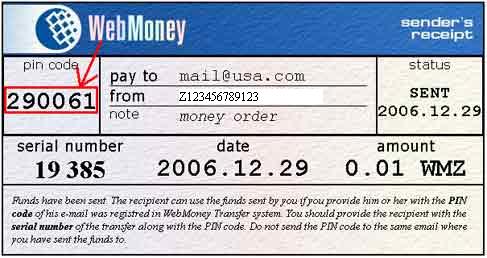
You can view the status of any payment (sent/received/accepted/returned) in the e-mail payment history at any time.
Receiving a check
There are two ways to receive checks. Let’s look at each in detail. 1 You have received a check at the e-mail address you provided when registering with WebMoney. You can then accept the WM check using your WM purse. Go to the first link in the message with the WM check and, after logging in to your WMID, click Accept.
2 If you are new to WebMoney Transfer, or the e-mali address is not associated with your WMID, you can either register on the system using that e-mail address or else change the e-mail address in the personal details for your WMID. Once the email addresses match you can accept the WM check as described in the previous paragraph.
It is also possible as an additional feature to forward the check on to another e-mail address by clicking the second link in the e-mail. You will have to enter the check serial number (written on the check you received) and PIN code (received from the sender). Upon forwarding the check, you can no longer use it.