| Permalink: |
VideoID
VideoID is a video recording of a participant of the WebMoney Transfer system, made by them with a desktop or mobile camera. During the recording, a WebMoney Transfer participant demonstrates the front page of their citizen passport (or other identification document), while reading aloud the text from the Liability Agreement.
How to record a VideoID?¶
VideoID can be recorded:
- on the wallet.webmoney.com
- with mobile applications WebMoney Keeper (go to "Settings/Account" and click VideoId in the "document photos section")
- on the WebMoney Passport website
Which identification documents can be used for the recording of a VideoID?¶
You should demonstrate the document which is registered with the WebMoney Passport of your WMID.
VideoID Verification¶
A VideoID can only be made against an existing previously verified scanned copy of your registered citizen passport or other identification document. If have not yet provided us with a scanned or photo copy of your citizen passport for verification, you can upload it via the following link: passport.wmtransfer.com.
In most instances, the verification will be completed within one to two business days provided that all the requirements listed above are met. Notification of the verification results is sent to WebMoney Keeper.
VideoID recording steps¶
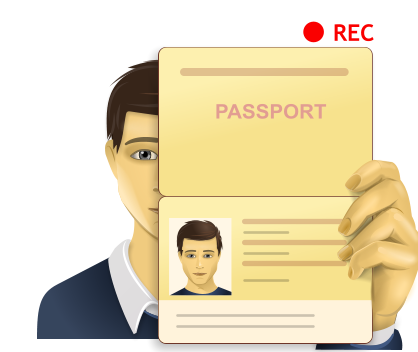
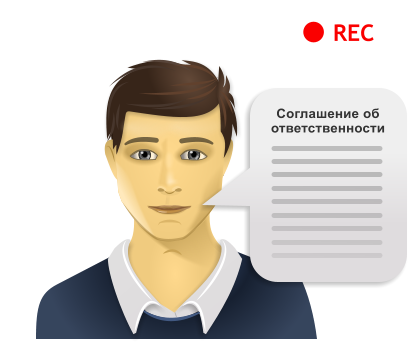
The Liability Agreement¶
In English¶
I, (your Full Name and your Date of Birth) confirm that I have completed the registration with the WebMoney Transfer system under the participant number of (state your WMID number) by myself, at my own will and in my best interests.
In Russian¶
Я, (укажите ФИО и дату рождения), самостоятельно, в личных интересах зарегистрировался/зарегистрировалась в системе WebMoney Transfer с номером участника (укажите WMID).
中文¶
我(这里口述出自己的姓名和出生日期),出于本人自身利益,自行在WebMoney Transfer系统中注册了WMID帐号:(这里口述出自己的WMID帐号).
VideoID for users with communication limitations¶
- Record a VideoID without reading the Agreement text.
- Print out the Agreement text and sign it.
- Create a ticket in the WebMoney.Passport service and attach the file.