| Permalink: |
Title units exchange
Do you want to exchange your WM Title units for a different type of title units?
Do you want to exchange WM for a currency of other systems?
You can use one of the following options:
- First option. Open the list of online exchangers and choose one of the automatic exchange websites. Then follow the instructions provided on the selected website.
Using this option you can exchange WMZ-WMT-WME-PayPal, Yoomoney, etc.
- Second option. WM Exchanger (Exchanger) currency exchange
The specified service functions as an exchange. Read carefully the description of the service before using it.
Currently, you can exchange: WMZ-WME-WMX-WMG-WMH-WML-WMF-WMT-WMM.
- Third option. Instant exchange via your WM Keeper
- Exchange in WebMoney Keeper Standard
- Exchange in WebMoney Keeper WinPro
- Exchange in WebMoney Keeper WebPro
- Exchange in WebMoney Keeper for smartphones
- Exchange in WebMoney Keeper Pro app
Exchanging WM for WM in WM Keeper Standard¶
WebMoney Keeper Standard has a built-in software for exchanging funds. You can make an exchange in a few simple steps:
1. Login to WM Keeper Standard
2. Go to the "Home" section and click on any WM purse. Click on "Exchange Funds" as shown on the screenshot.
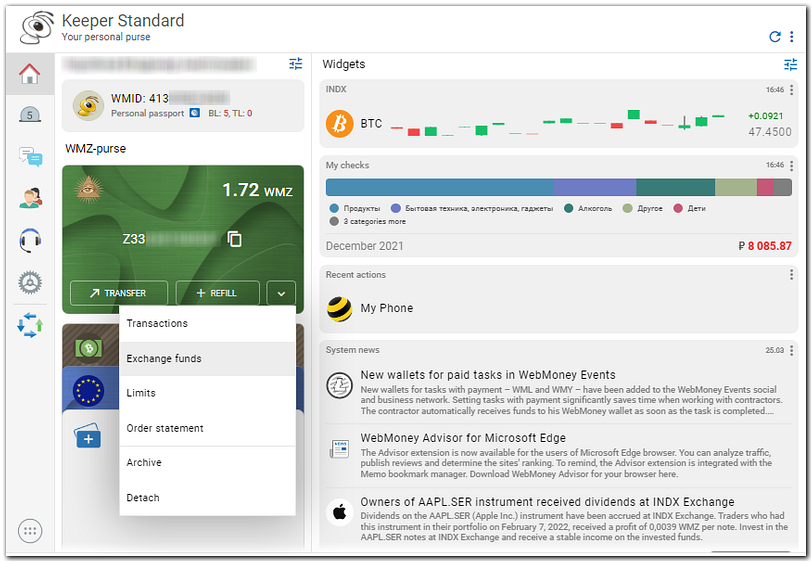
3. Select the preferred currency and the exchange amount.
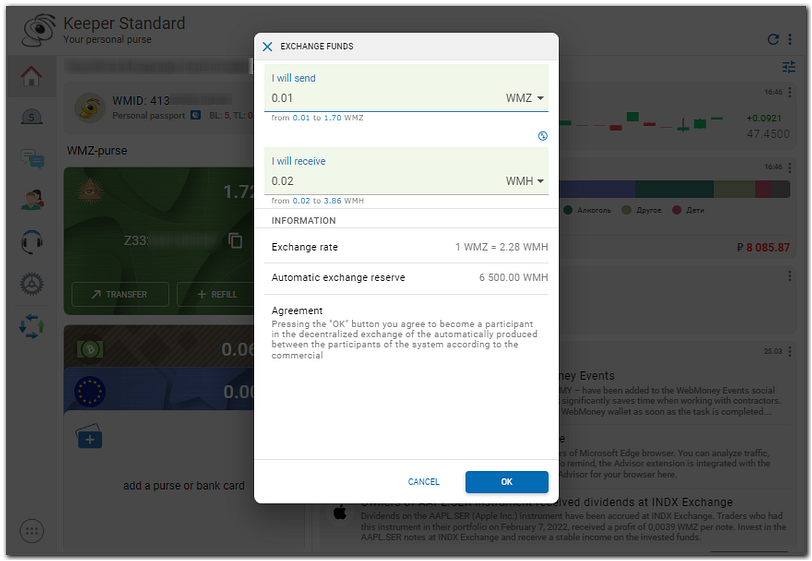
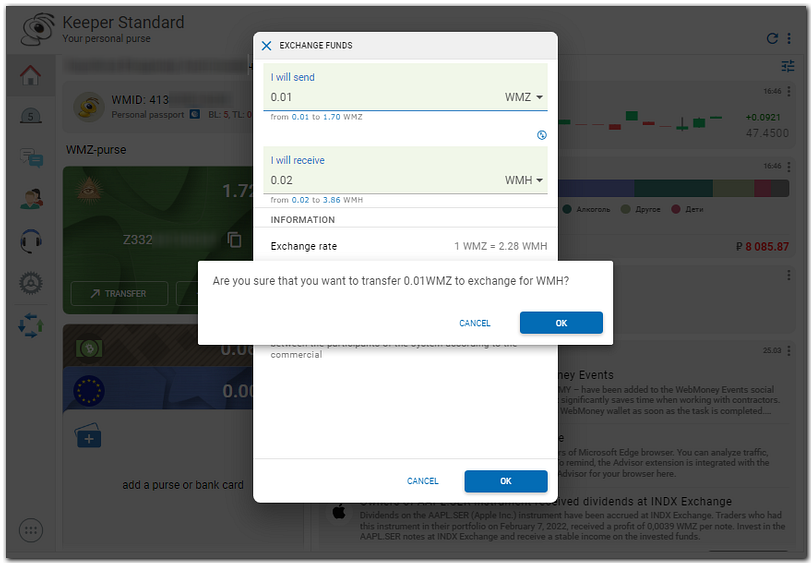
4. If the transaction is successful, you will receive the following notification:
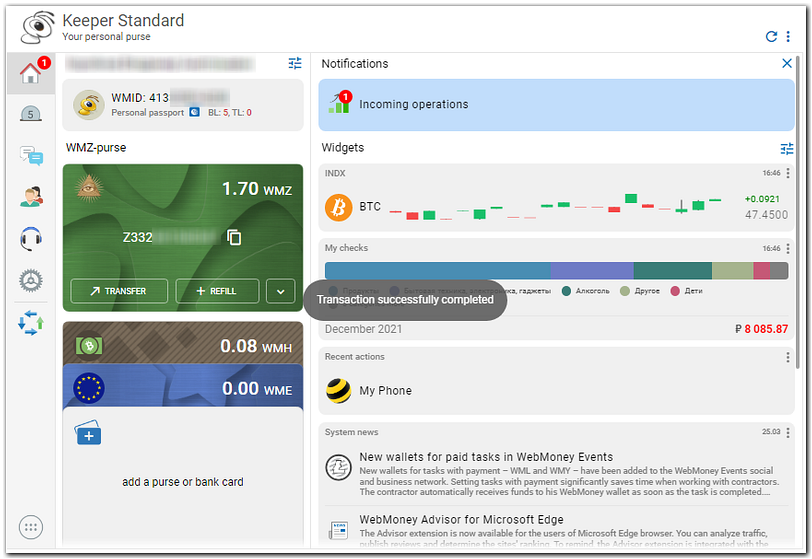
Exchanging WM for WM in WebMoney Keeper WinPro¶
If you use WM Keeper WinPro, right-click on the purse then - "Exchange WM to WM" or press Alt+X, Select the direction of exchange and specify the amount that you want to exchange, click " Next" and follow the instructions.
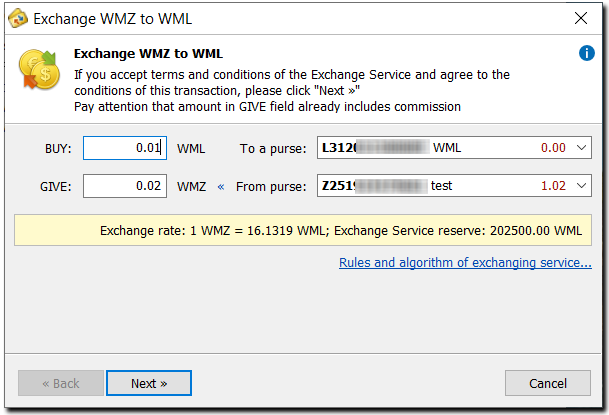
Exchanging WM for WM via WebMoney Keeper WebPro¶
1. Log into WM Keeper WebPro
2. Click on the "Transactions" - "Exchange WM to WM"
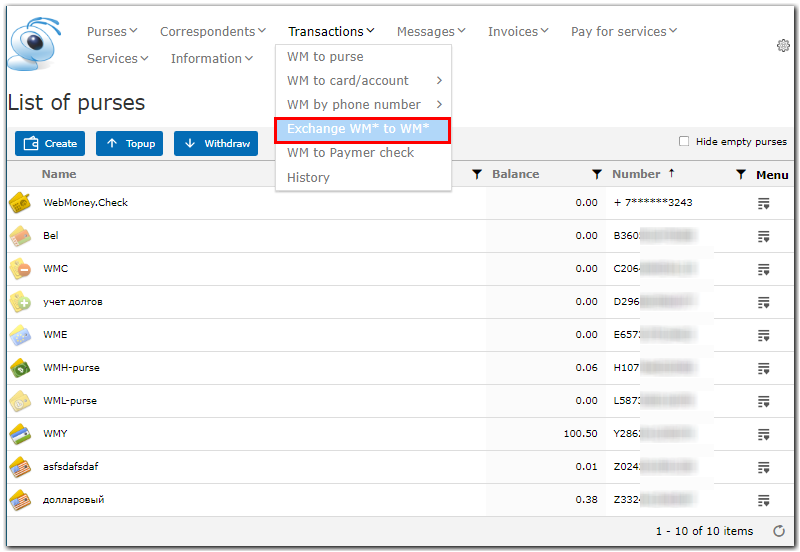
3. Select the required currency, enter the exchange amount and click "Exchange"
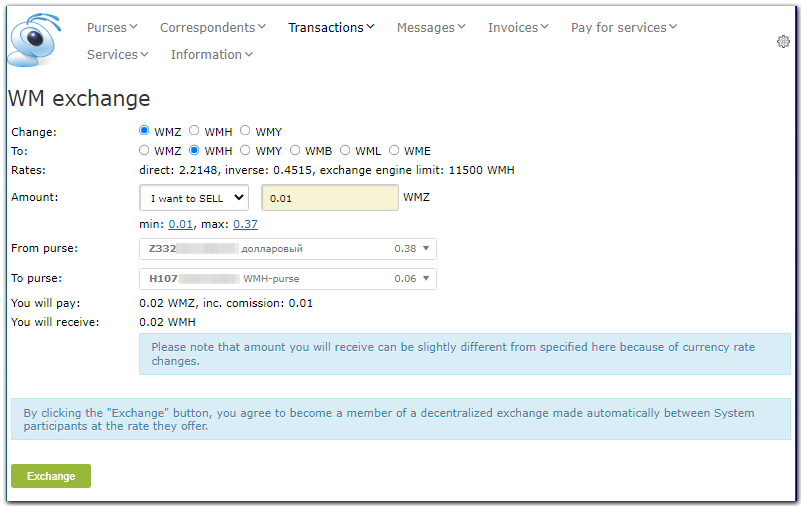
4. Check the transaction details are correct, enter the code from the capture and confirm the operation by clicking on "Next"
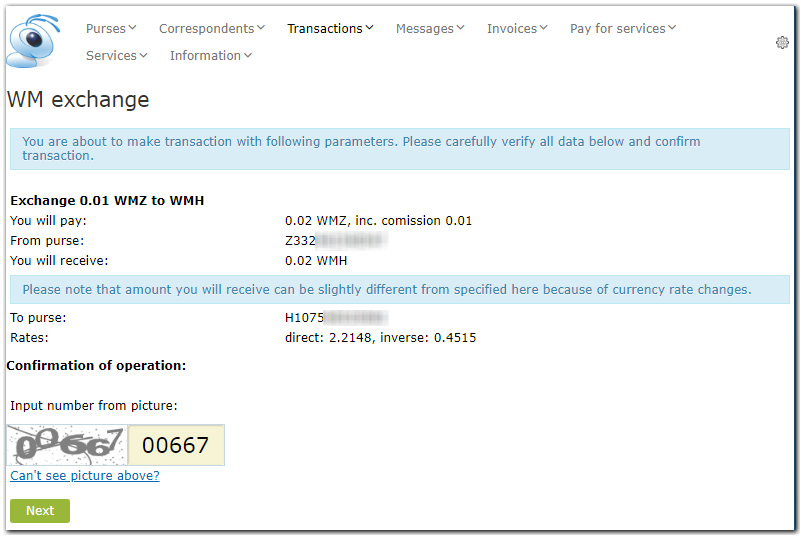
5. If the transaction is successful, you will receive a notification as shown below:
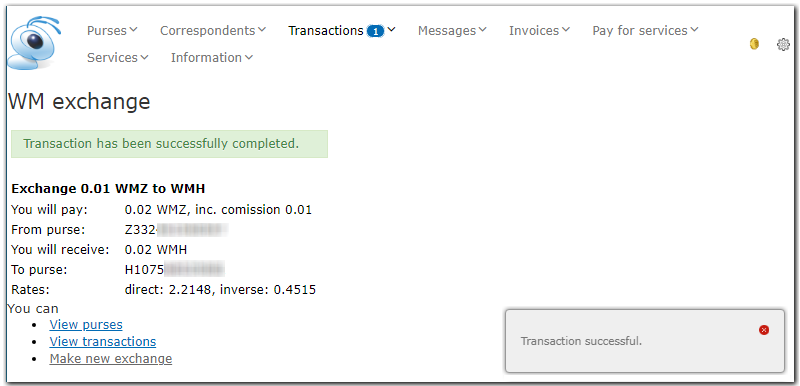
Exchanging WM for WM in WebMoney Keeper for smartphones¶
To use WebMoney Keeper Standard App for a smartphone for exchanging WM for WM you need to enable the app and select a purse from the "Home" menu. Then click on "Exchange", specify the exchange direction, the exchange amount and click "OK".
You will receive a notification after the transaction is completed.
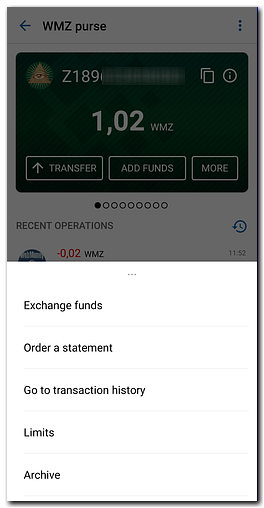
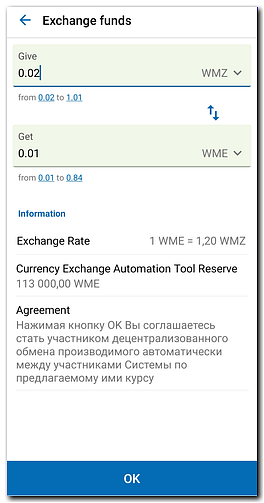
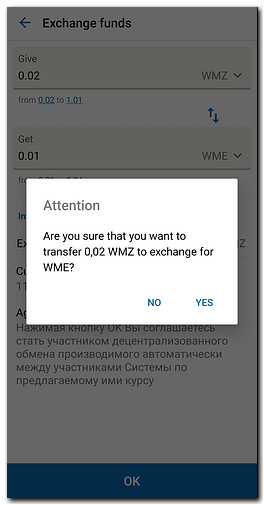
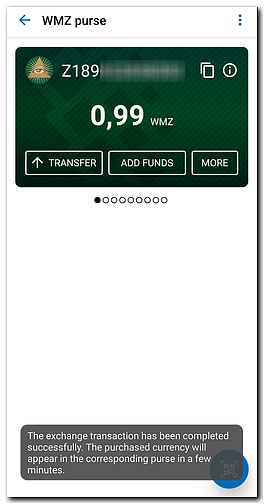
Thus it is possible to make an exchange between WMZ-WME-WMX-WMG-WMH-WML-WMF-WMT-WMM.
Exchanging WM for WM in WebMoney Keeper Pro app¶
To use WebMoney Keeper Pro app for exchanging WM for WM you need to enable the app and select a purse. Then click on Transfer/Add funds - "Exchange WebMoney", specify the exchange direction, the exchange amount and click "OK".
Transaction is completed.
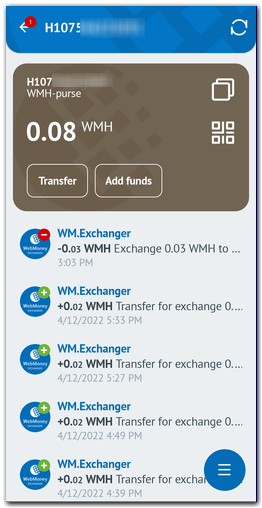
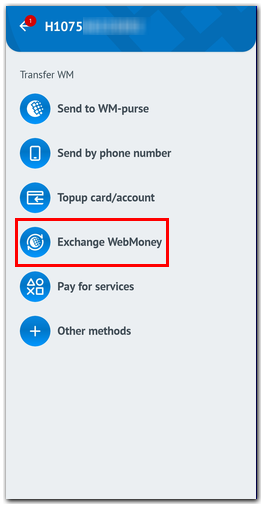
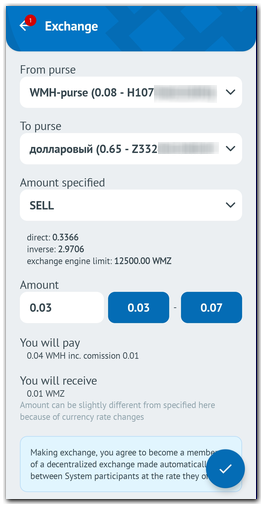
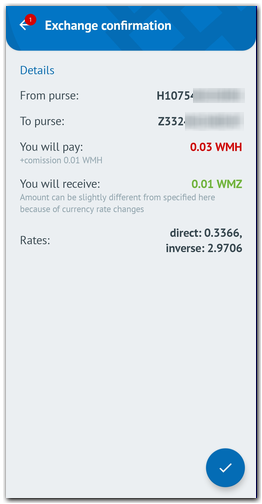
Important! We do not recommend you to use any exchange website from the following list of online exchangers due to the following reason: the specified service providers compete with each other and also they are our clients. Therefore, we do NOT have the right to favour any of them as well as to recommend their services to you. We do not take responsibility if you prefer to use the services of one of the specified providers. Should you choose to use one of the listed exchangers, we recommend you to be wary of the suggested exchange rate as well as of the provider ability to supply funds for the exchange transaction. Also, we recommend you to check on the selected service provider website when their website was last updated.
As a note, if an exchanger`s website is included in our list, it means that the website owner has a WM Personal Passport and they comply with the Rules set by WM Transfer.
To exchange funds at a better rate, you can use third-party websites which provide services monitoring exchangers and allow you to compare the current exchange rates.