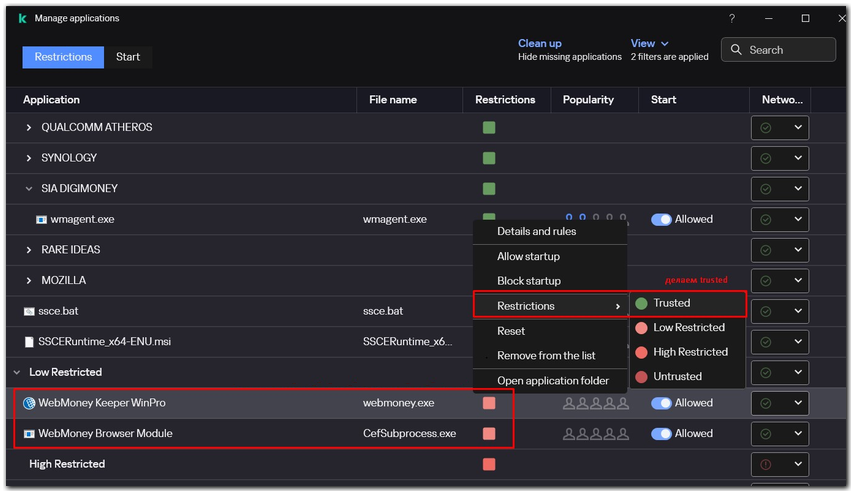| Permalink: |
Setting up antivirus for video calls in WM Keeper WinPro
If you receive a notification similar to the one in the screenshot when trying to make a video call in WM Keeper WinPro, your antivirus software had blocked access to the camera for the program. In case this happens, you need to edit the settings within your antivirus, then return to the video call and press "Ok".
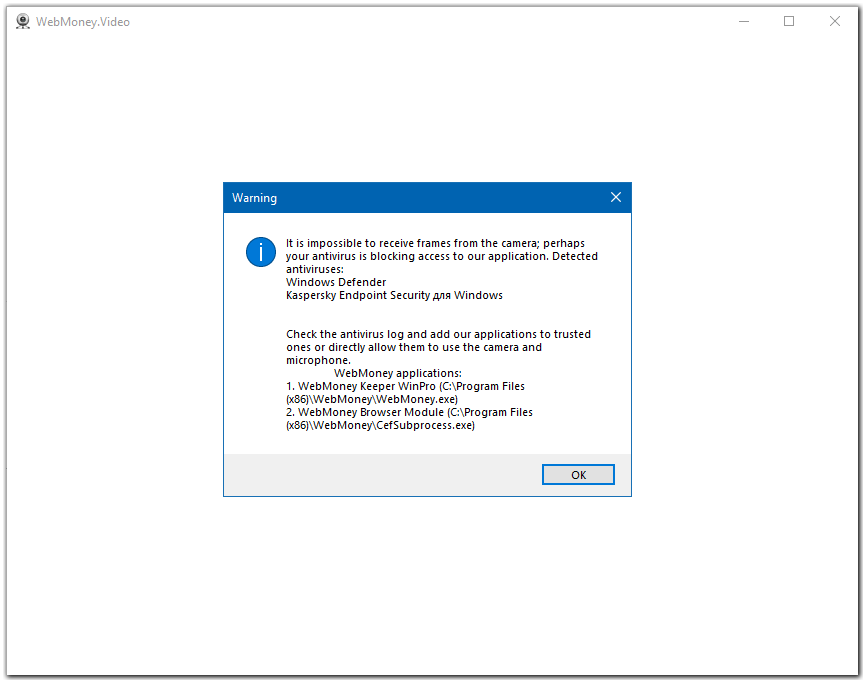
Instructions for Kaspersky Antivirus¶
1. Launch the program and go to the settings.
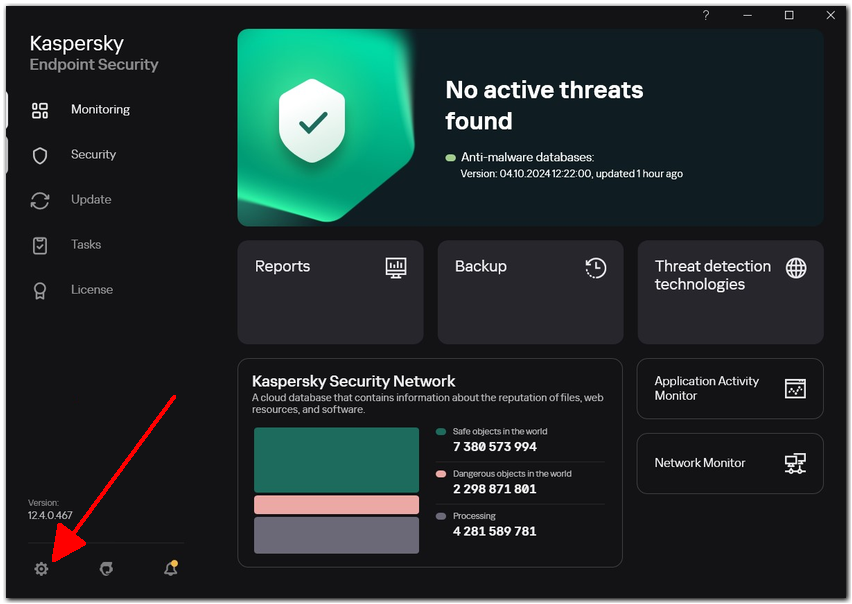
2. Open "Host Intrusion Prevention" settings.
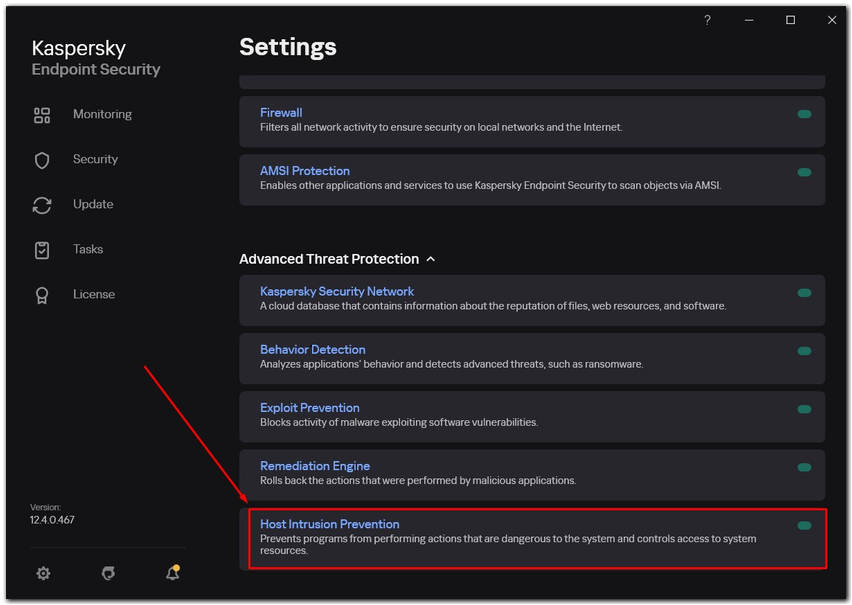
3. Select "Manage applications".
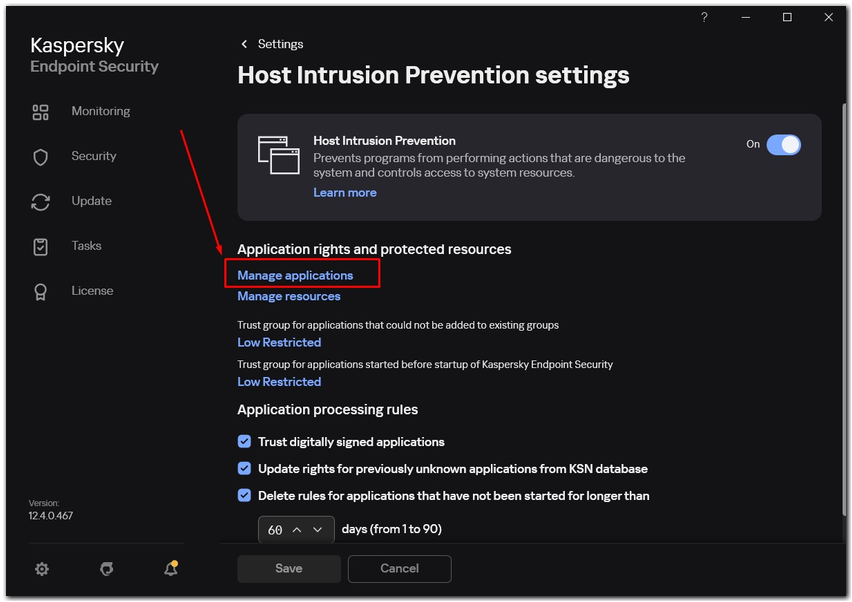
4. Locate "WebMoney Keeper WinPro" and "WebMoney Browser Module". Change their status to "Trusted" (right click - Restrictions - Trusted).