| Permalink: |
To pay for a product or service by transferring by SBP, you need to:
1. On the payment method selection page, click on the "SBP" icon
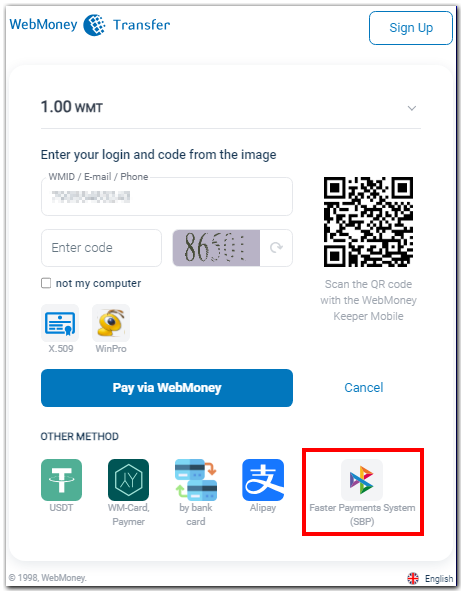
2. Next, you should enter your email.
Important!!! Information about the payment status will be sent to it.
And click "Next"
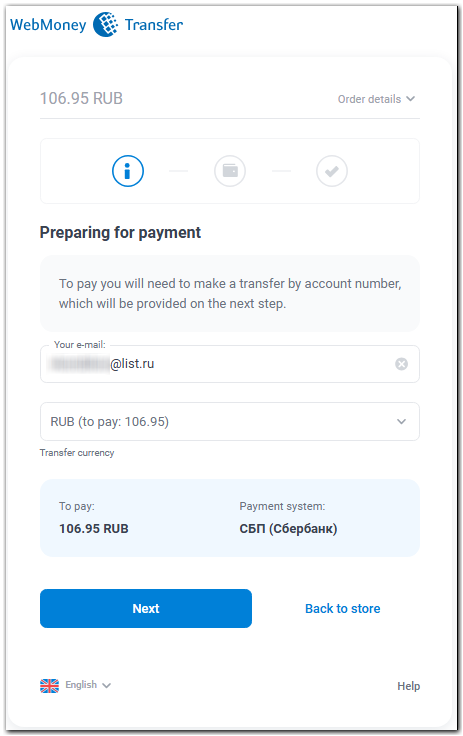
3. You will be given an account to make the transfer to and the exact amount for the transfer.

Send the transfer taking into account the allocated time, the time counter is displayed on the page. After transfer, click "Confirm Transfer" and specify the name of the account owner as the sender.
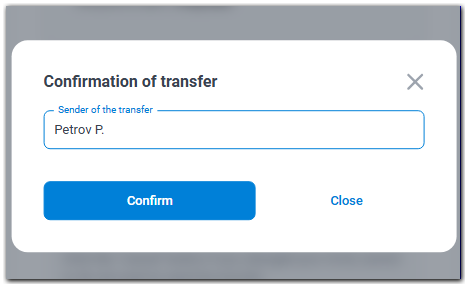
4. Wait for the payment to be processed
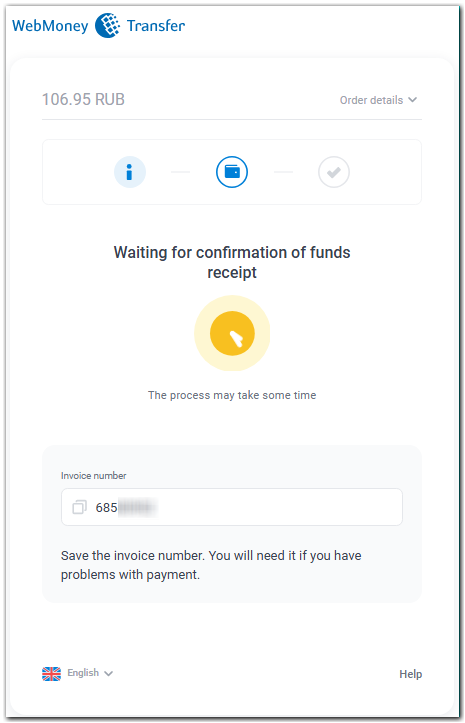
5. After checking the payment, return to the store's website
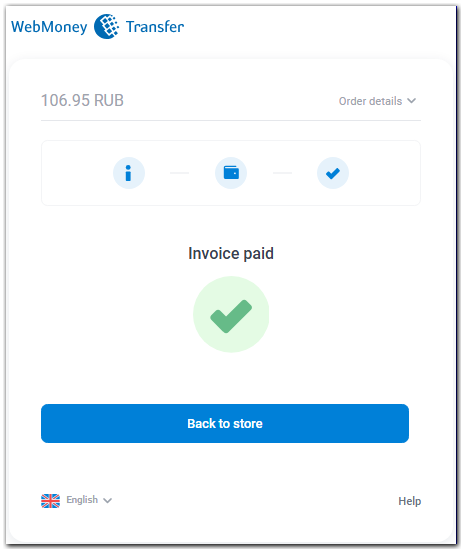
See also:
Payment by card to card payment