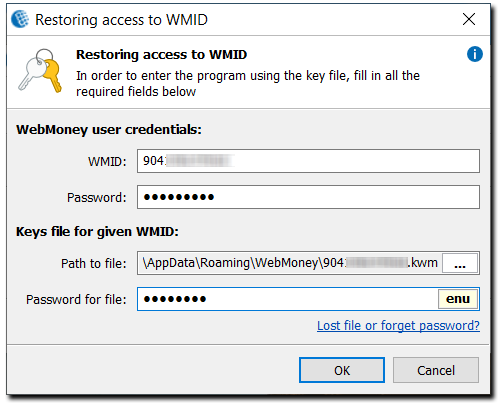| Permalink: |
Login to WM Keeper WinPro using a keys file
The current Keeper WinPro version normally runs without requesting the key file, so entering WMID and password is enough to start working. However if you:
- reinstall Windows or log in under another account;
- modify computer’s technical parameters; or
- log in from another computer.
The software requests also the key file and the key file access code in addition to the WMID and the password.
To initialize your WM Keeper, you need a backup copy of the key file and an access code to this file. The access code is set up by the user when the key file is backed up.
The initialization process includes the following steps:
1 Start your WM Keeper WinPro and click on the link: “Recovery”.
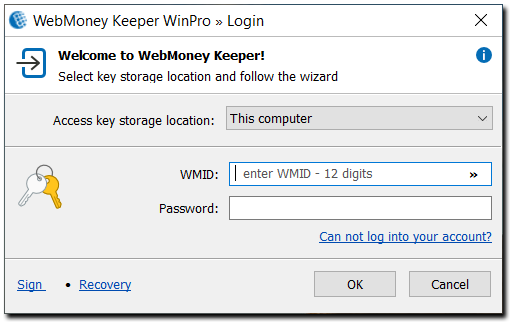
2 Then enter the password, сlick on the Browse button to navigate to the location of the key file and enter the access code. Then press the “Ok” button.