| Permalink: |
Loan repayment by the debtor based on a trust limit
To view loans that were received based on an open trust limit go to the Debt service site (https://debt.web.money).
Once you log into the site you will see a list of loans you received.
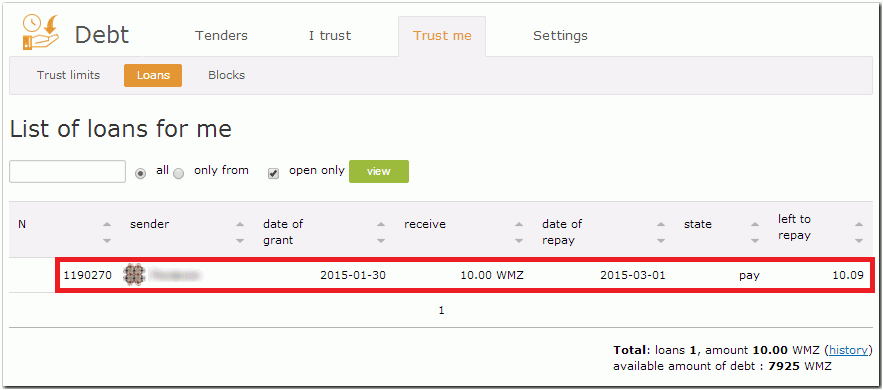
To view the details on a loan move the cursor to the line with the loan you are interested in and left-click it.
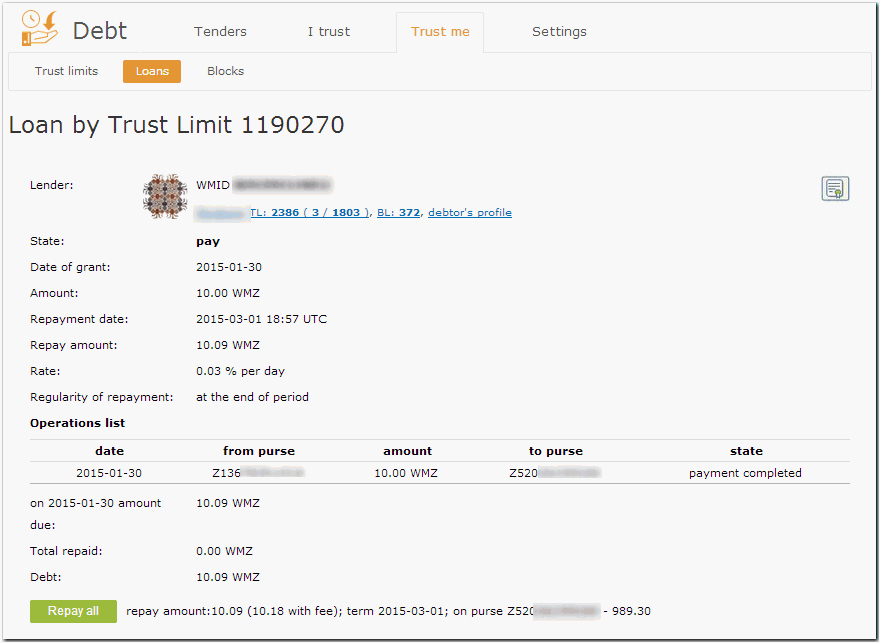
You will see the terms upon which the debtor used the funds based on a trust limit, the list of transactions (both reception and repayment of funds), the amount that must be returned currently, and the total repayment amount. Depending on the repayment terms you may be able to return the current amount and the entire amount. For convenience the window displays the current amount on the purse from which the repayment must be carried out. To return funds use the options "carry out another repayment" or "repay entire loan". Note that the funds will be repaid only from the purse to which they were received.
See also:
Unblocking users WMID after loan repayment based on a trust limit