| Permalink: |
How to send message in WM Keeper WinPro
Sending a message from the main menu
To send the message from the main menu is necessary to:
1 Log into your WebMoney Keeper WinPro and make sure its status is Online.
2 Click on the “Menu” tab and select "Messages" - "New"

3 Then type the recipient's WMID and click "Ok"
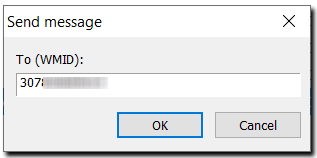
4 Then type your message and click "Send".
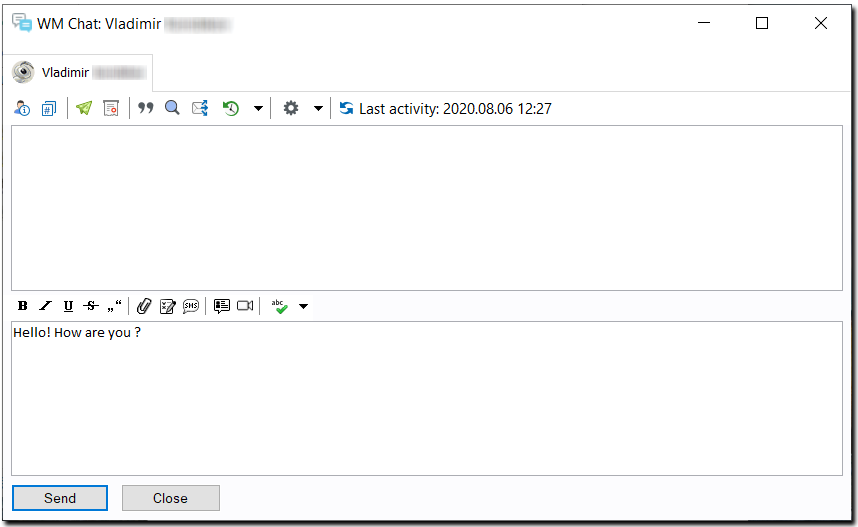
Sending a message from the list of contacts
To send the message from the contacts list is necessary to:
1 Log into your WebMoney Keeper WinPro and make sure its status is Online.
2 On the "Contacts" tab, right-click on the necessary contact and press "Send Message" or use the "Ctrl + M" key combination.
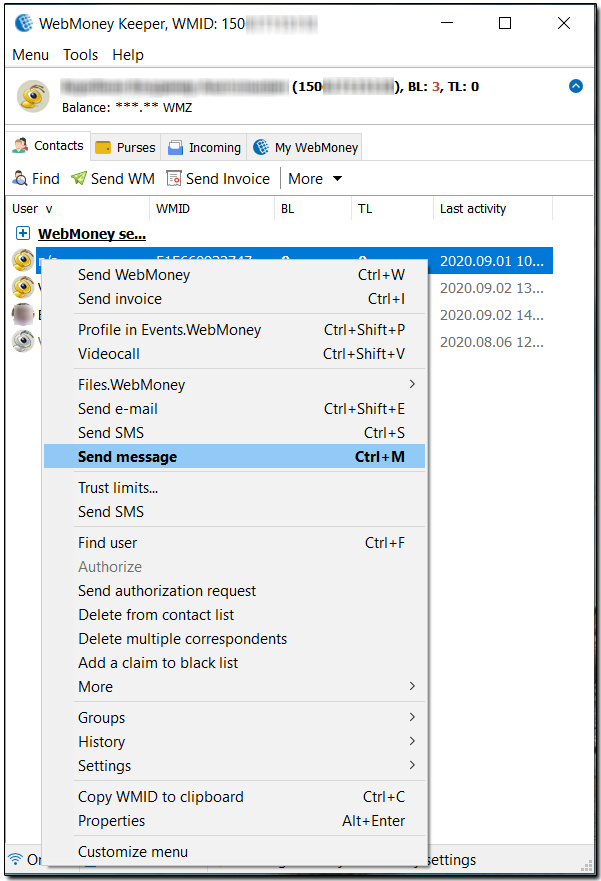
3 Then type your message and click "Send".
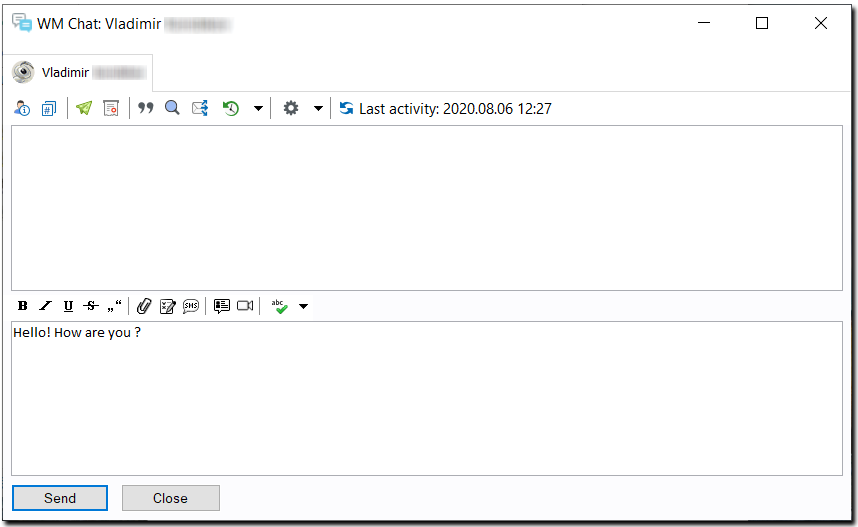
See also:
How to add new contacts and send messages in WM Keeper Standard