| Permalink: |
How to create WM purse in WM Keeper
WM Keeper Standard¶
To create a puse, you need to log into WM Keeper Standard
Then click "add purse"
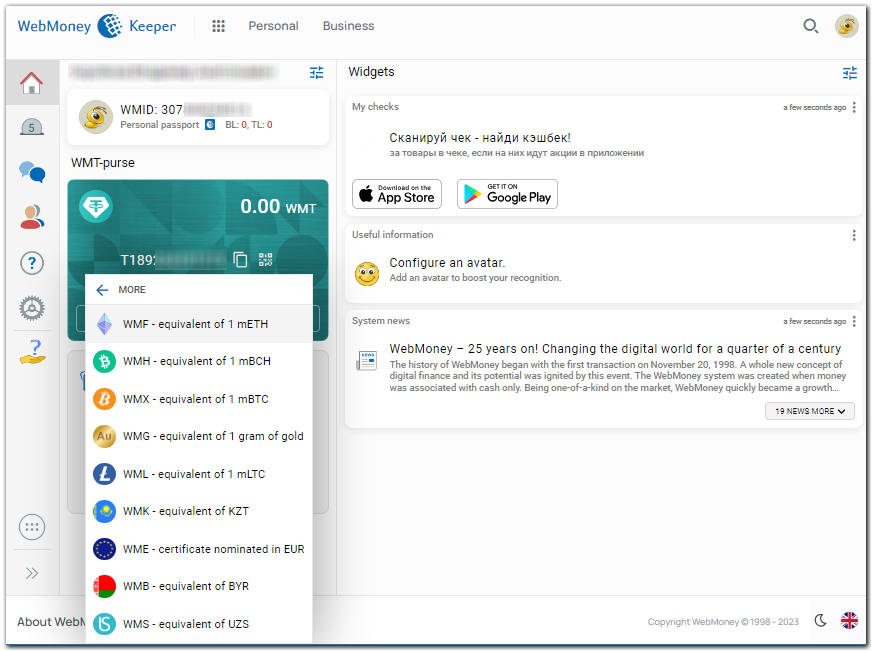
Then select a purse type (WMZ, WME, etc.) from the pulldown list, accept the terms of the Agreement and click "Continue"
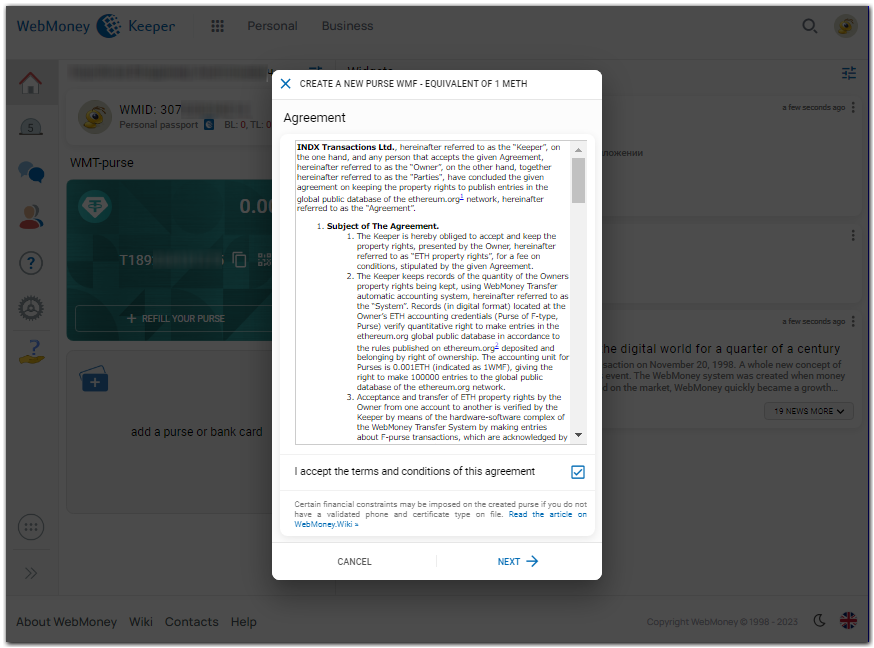
Once the operation is completed, you will receive a notification as shown in the picture below:
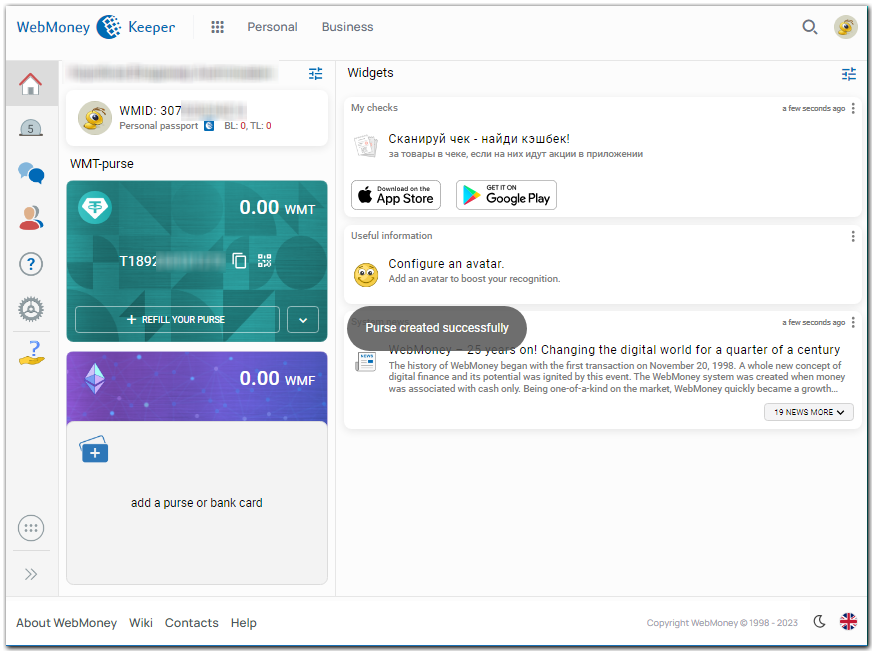
WM Keeper WinPro¶
To create a purse enter your WM Keeper WinPro account, choose the "Purses" tab and click "Create".
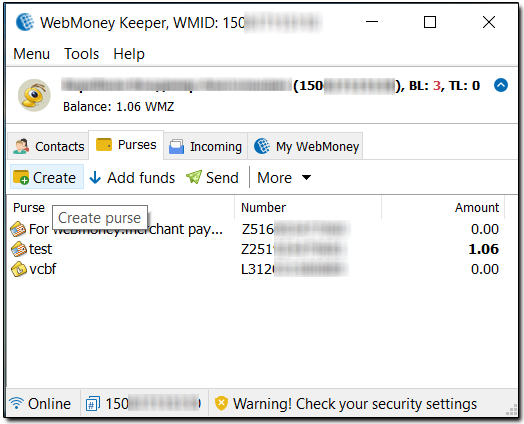
Then select the purse type (WMZ, WME, etc.) from the list, enter the name of the purse, click "Next", accept the terms of the Agreement, and click "Next"again.
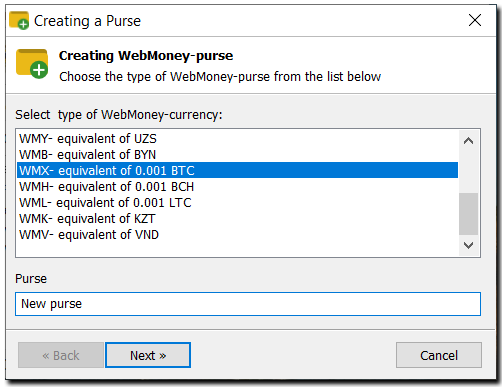
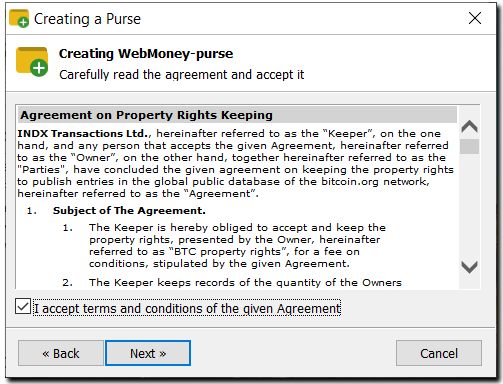
WM Keeper WebPro¶
To create a purse you need to log into your WM Keeper Pro account, press "Menu" - "Purses" - "Create".
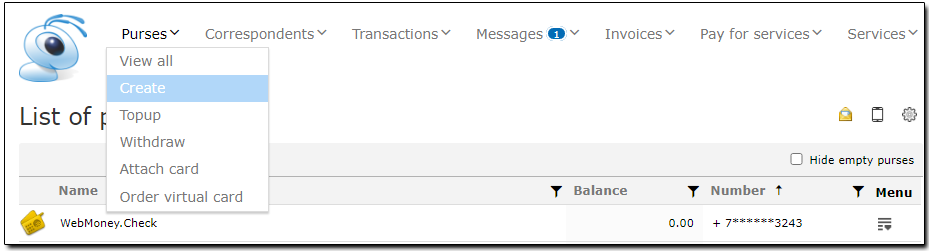
Then select a purse type (WMZ, WME, etc.) from the list, accept the terms of the Agreement and click "Create" button.
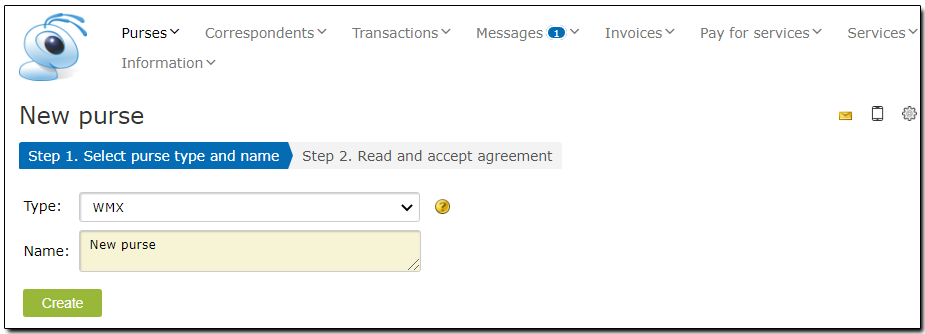
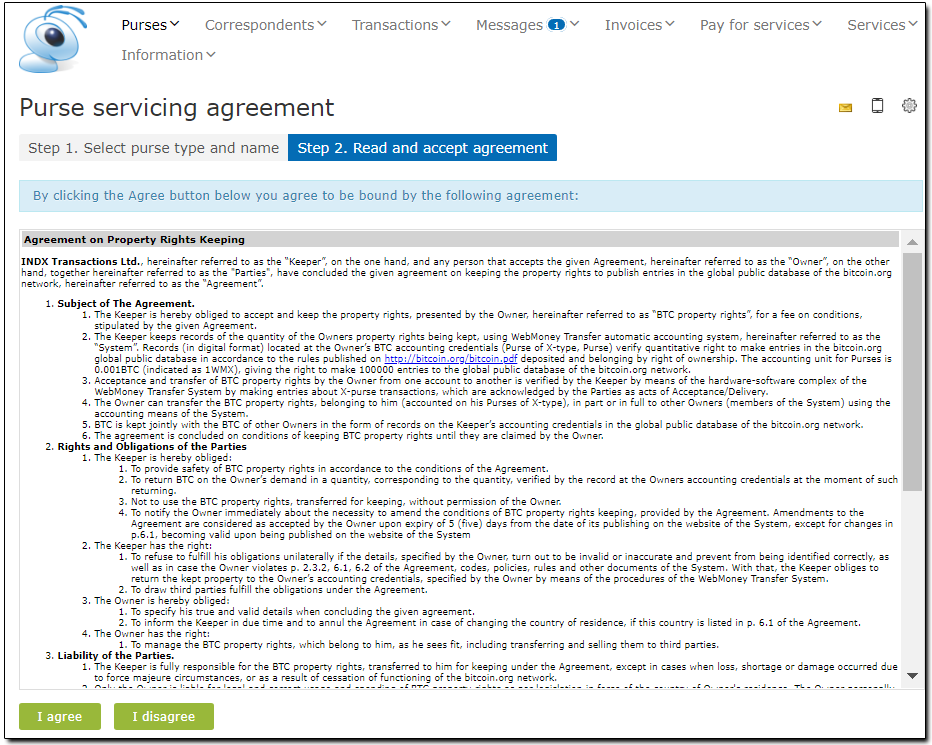
WebMoney Keeper app¶
You can create a purse in the app by clicking on the "+ " button.
Then select the purse type (WMZ, WME, etc.) from the list provided and accept the terms of the Agreement by clicking the "Create"button.
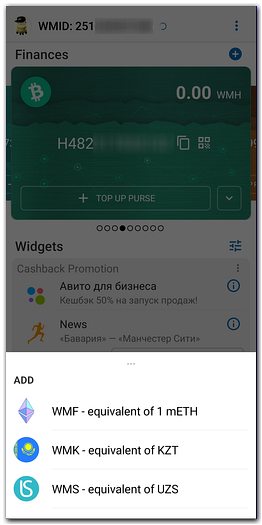
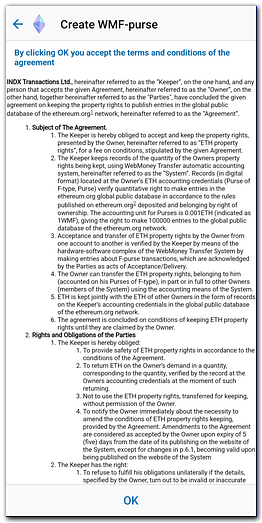
WM Keeper Pro app¶
To create a purse, you need to log in to the WM Keeper Web Pro app, open the "Purses" section and select the "Create new"menu item.
Then select the purse type (WMZ, WME, etc.) from the list provided and accept the terms of the Agreement by clicking on the purse creation icon.
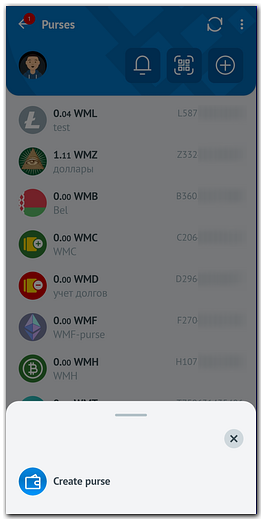
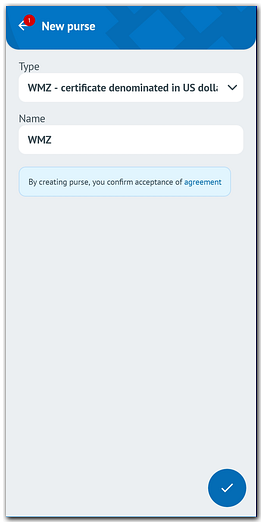
See also:
How to create a new purse in WebMoney Keeper Standard