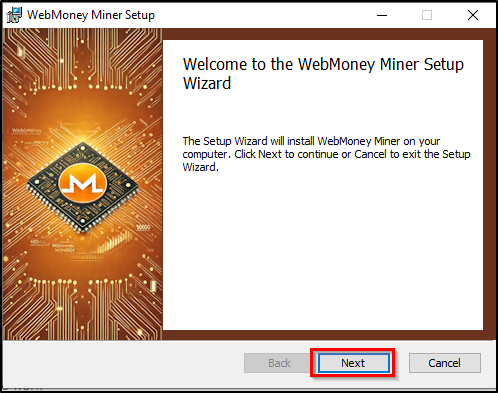| Permalink: |
Download and install WebMoney Miner in Microsoft Edge browser
1. Open your browser and go to the "WebMoney apps" section of the site - Other - WebMoney Miner
2. On the page, click the Download button
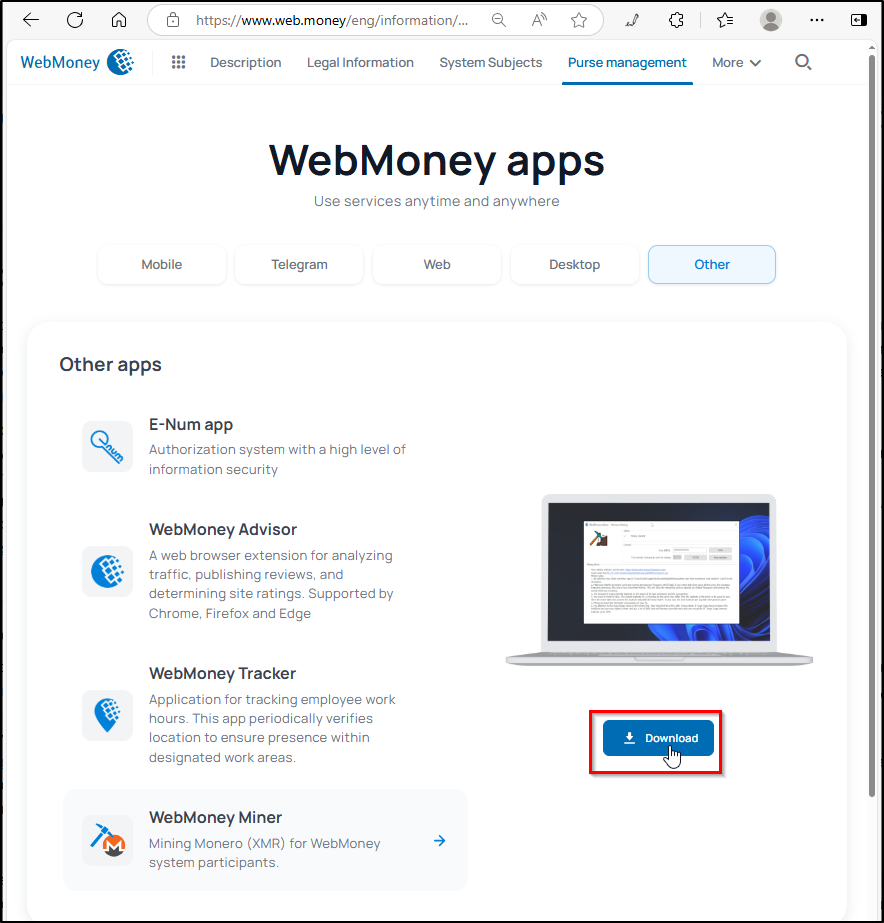
3. If your browser asks you to confirm that you trust the program, select "More actions" and then "Keep".
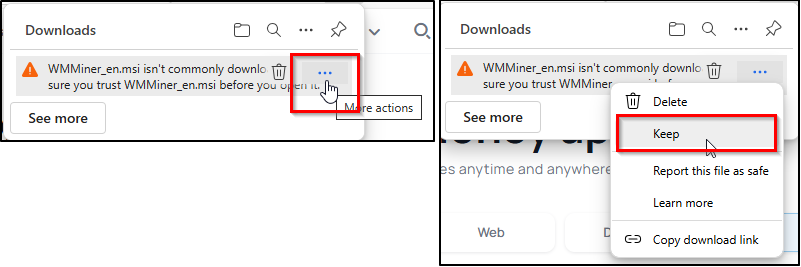
4. In some cases additional confirmation may be required - please provide it.
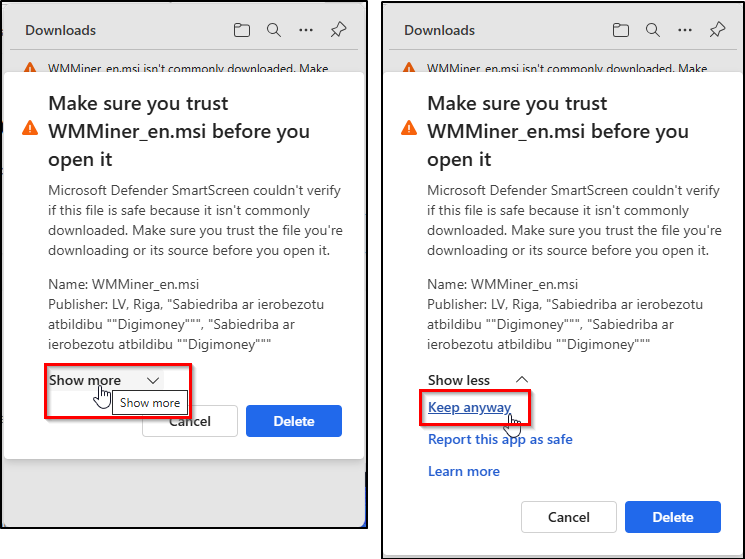
5. Once the download is complete, click "Open file"
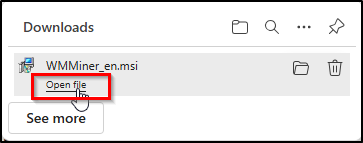
6. If a warning from Microsoft Defender appears when you launch the installer, confirm that the installation is correct.
7. In the running installer, click "Next" to install, after installation is complete, the application will launch.