| Permalink: |
Blocking and unblocking a user who did not repay a loan
Blocking and unblocking a user who did not repay a loan
Blocking and unblocking a user who did not repay a loan to the lender
To block or unblock a user who did not repay a loan on time, follow the following steps:
1 Go to the Debt service site and login with your Keeper.
2 Select the item "I trust" - "Loans". In the window that opens, you will see the debt that was not repaid to you.
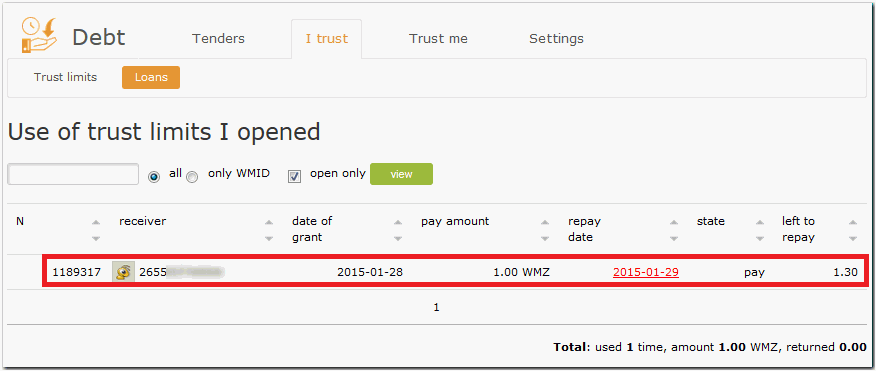
To block the debtor's WMID until they repay the loan in full, press "Block the debtor".
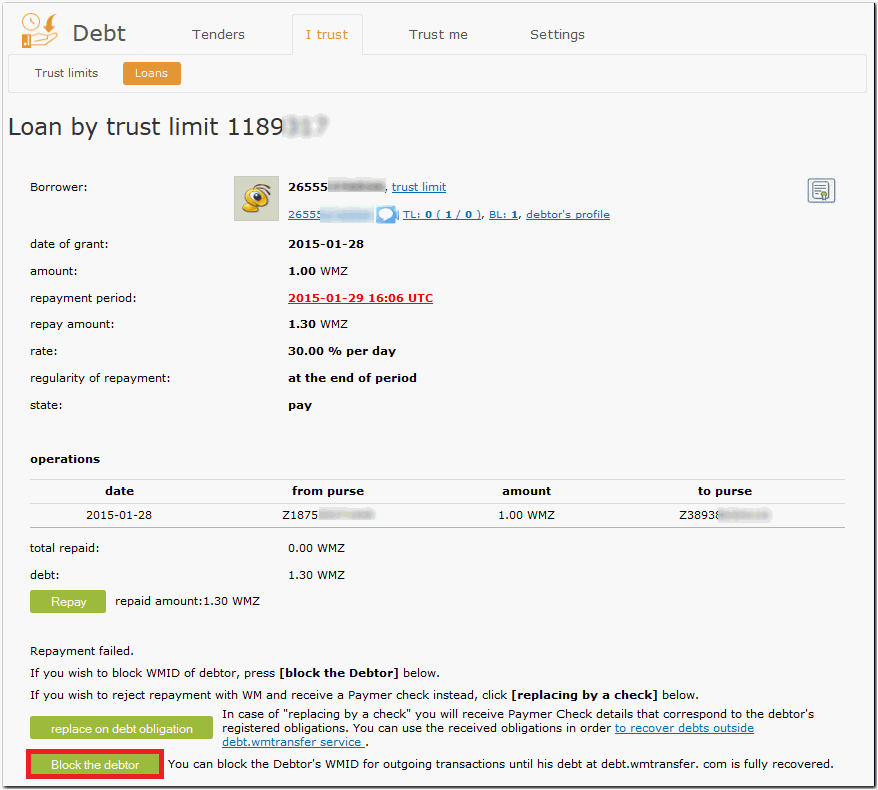
3 In the window that opens you will see that the debtor's WMID has been blocked successfully. If you need to unblock the debtor's WMID, press "Unblock the debtor".
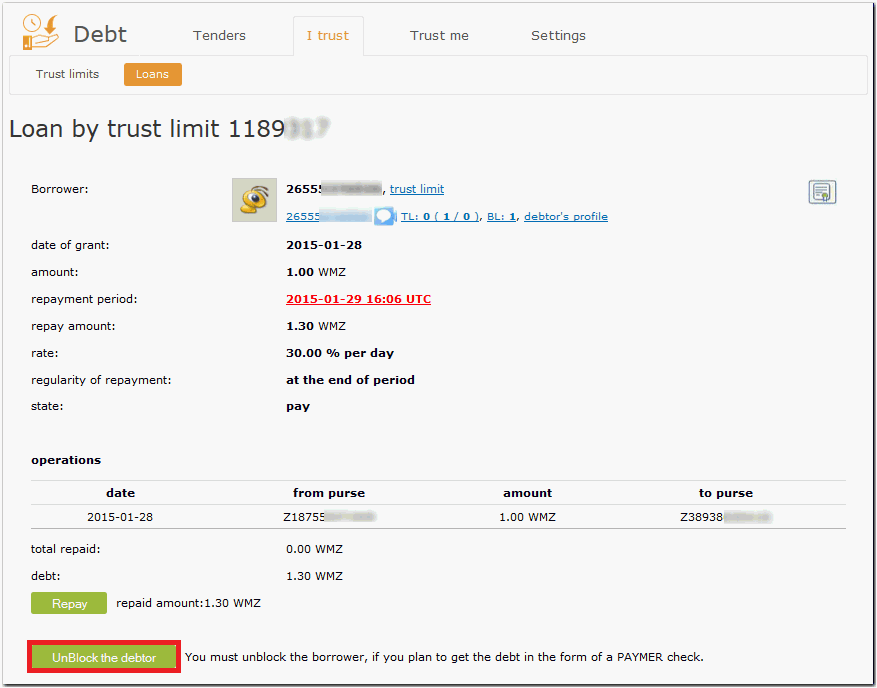
Loan repayment and unblocking a WMID
To repay a loan and unblock a WMID:
1 Go to the Debt Service site and login with your Keeper.
2 Select the item "Trust me" - "Loans". In the list of transactions you will see the un-repaid loan.
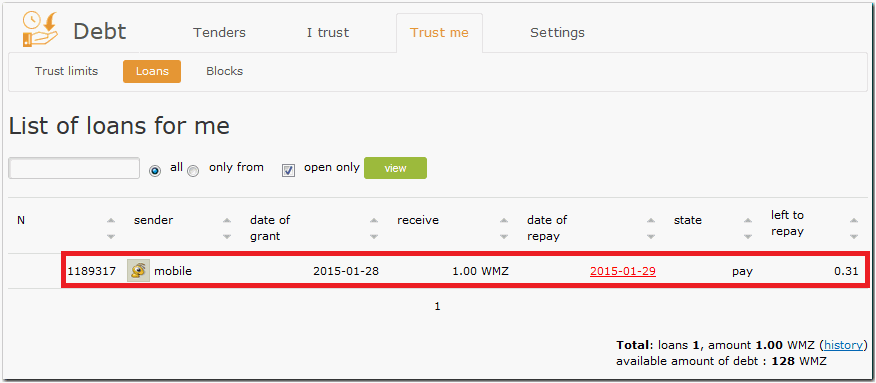
To repay it press "Repay all".
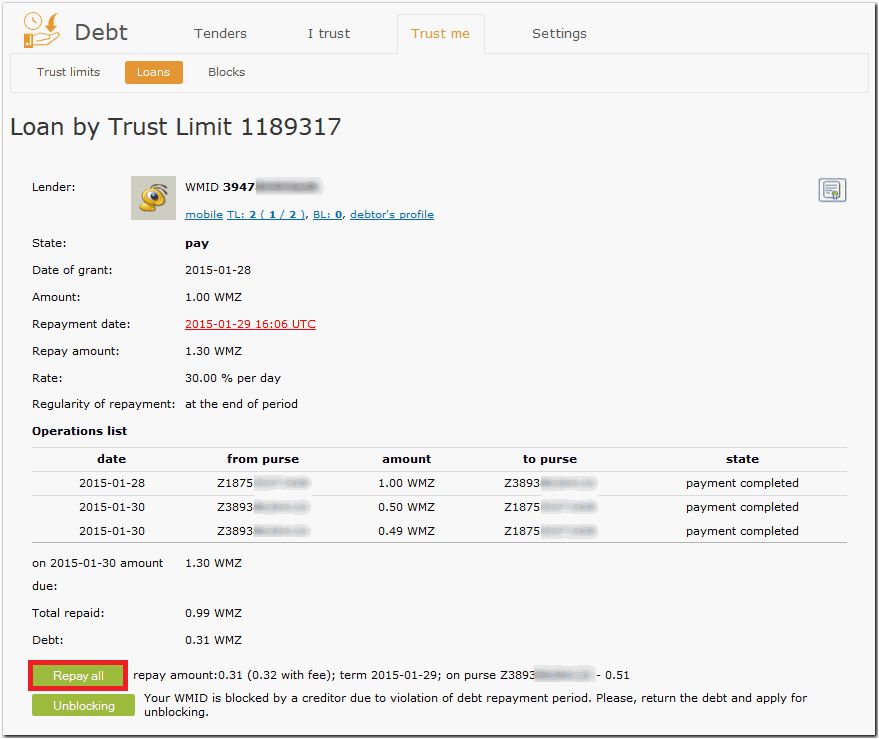
3 If you press "unblocking" without repaying the loan you will receive a notification as shown below:
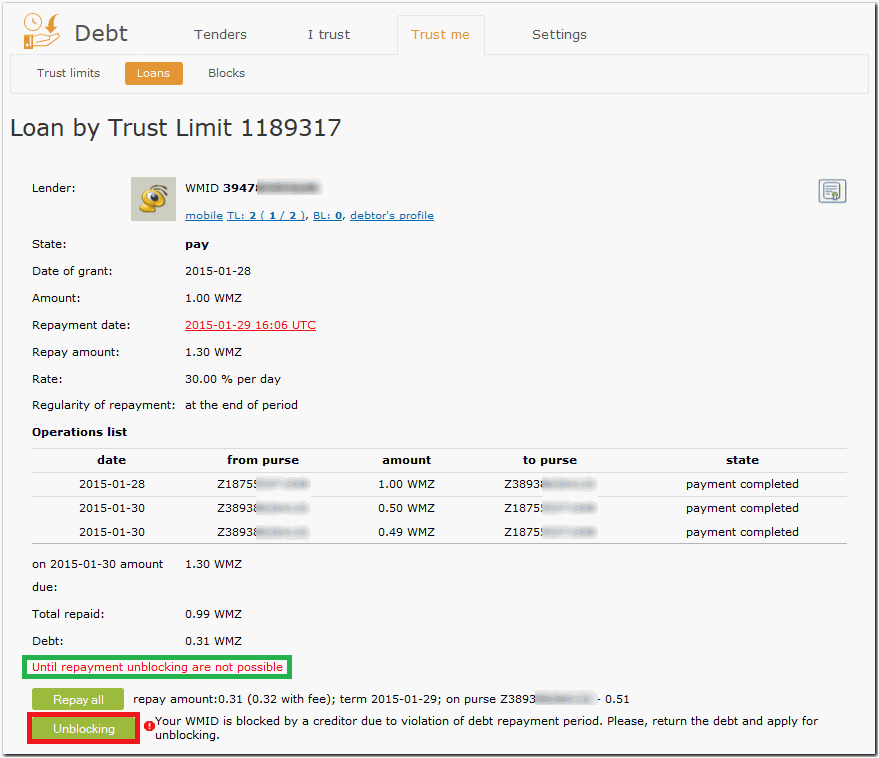
4 If the loan is repaid successfully then it will say "payment completed" in the "Status" graph of the list of transactions.
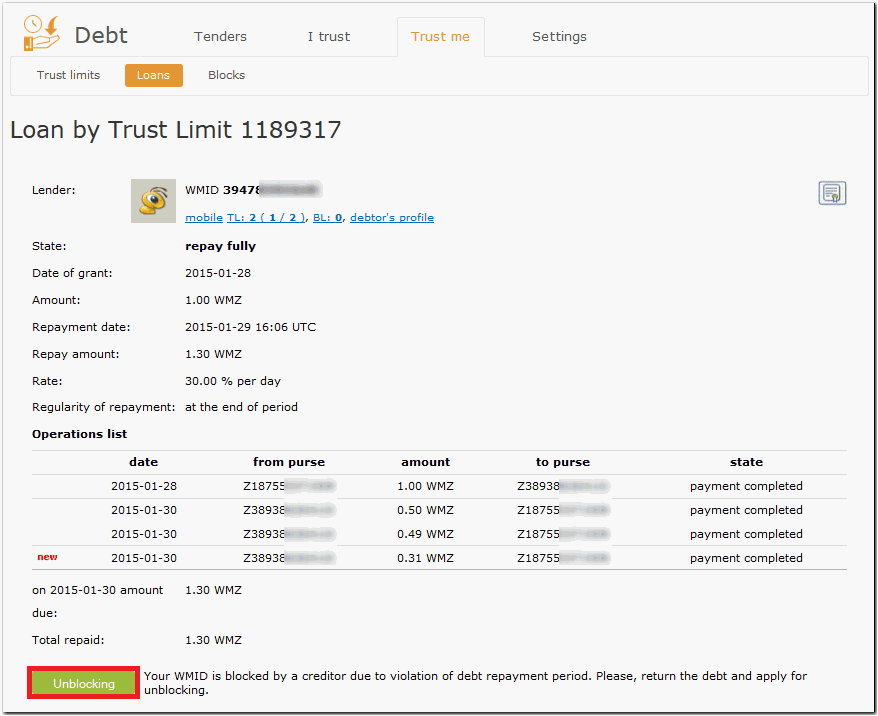
5 To unblock your WMID press "Unblocking". You will then receive a notification, as shown below:
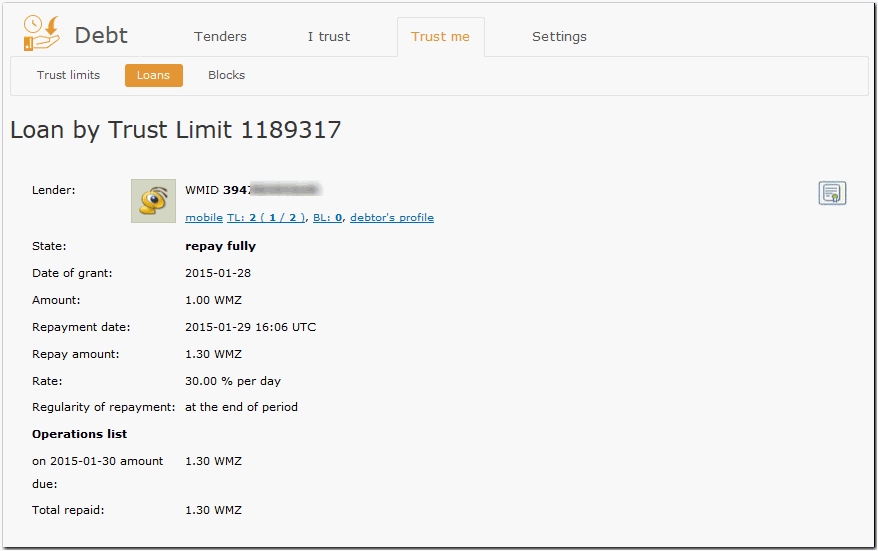
See also:
Unblocking users WMID after loan repayment based on a trust limit