| Permalink: |
Changing the funds distribution scheme for an income purse
The funds distribution scheme for income purses can be changed after a voting conducted among the shareholders of a budget automation tool. The decision is approved if at least 50% of shareholders take part in the voting and at least 75% of them vote positively.
The following is required for approving a new distribution scheme:- initiation of a voting procedure;
- voting on the Shareholder service.
To create a funds distribution voting, go to the Shares--Voting page, click the "New voting" button and choose the voting type.
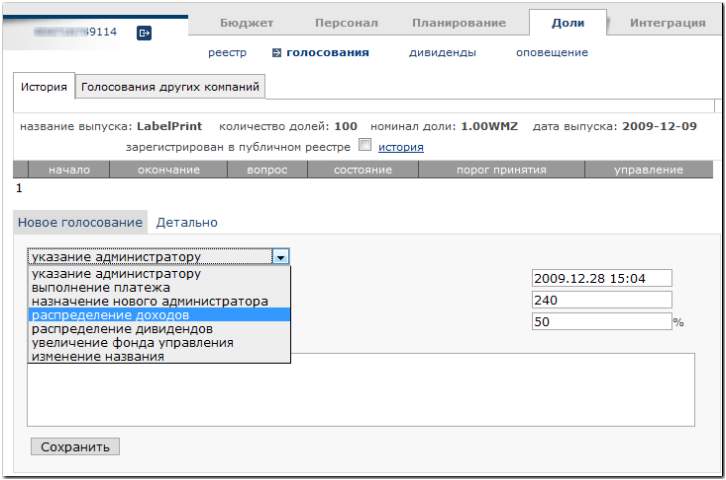
Select an income purse, assign a new funds distribution scheme (in our case, "expenses" — 100%, but you cannnot leave the "employee payments" and "management fund" fields empty, so enter zeros here) and click the "Save" button.
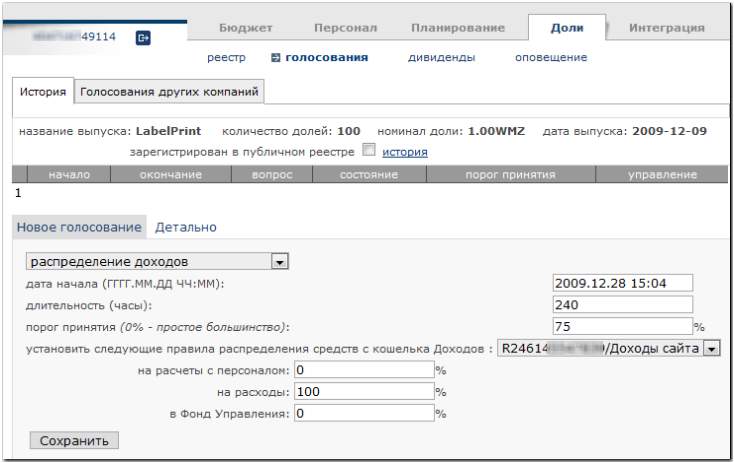
Once done, the new voting will be shown in the table.
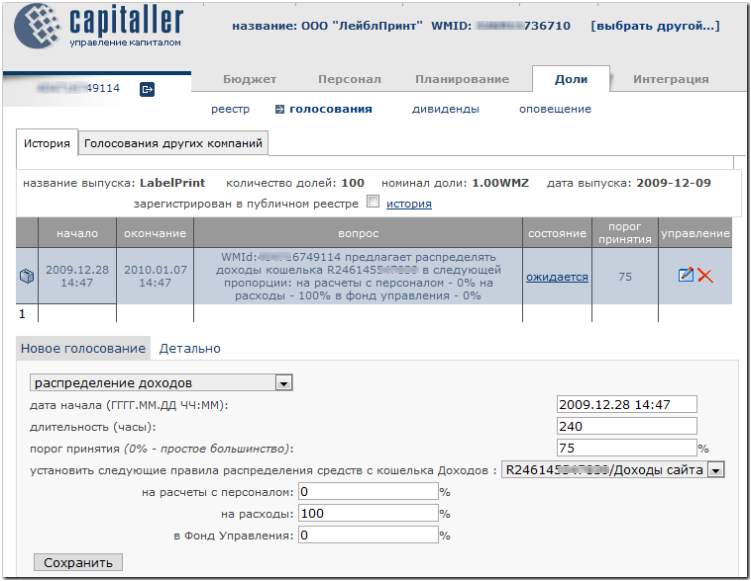
To take part in the voting, go to the Votings section of the Shareholder service site,
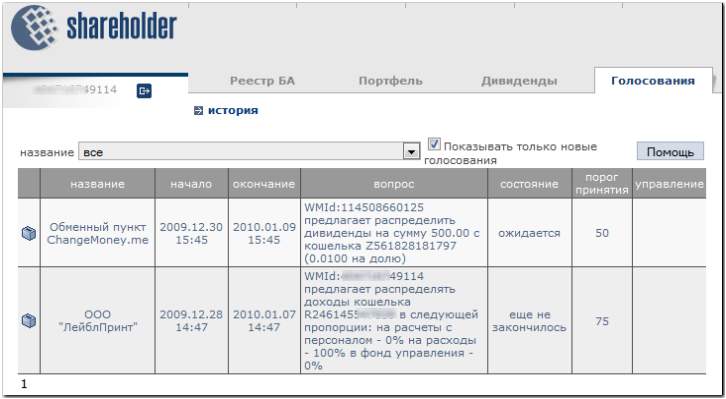
click the necessary line in the table and click "YES"
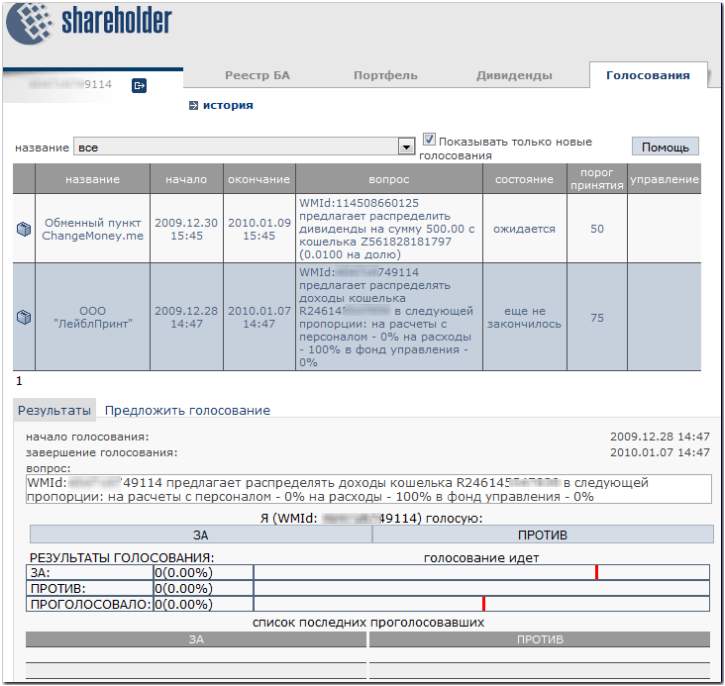
Once over 50% of shareholders have made their choice, the voting is closed.
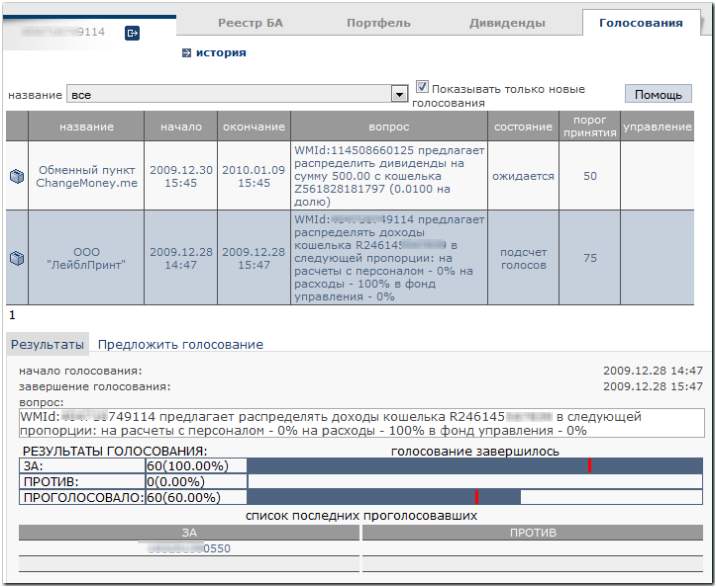
Once the voice calculation procedure is over, the funds distribution scheme for your income purse is changed (see the Planning--Planned expenses page, click the "folders" icon in the "Operations" column).

Note that a new funds distribution scheme will be activated no sooner than at 11:45 PM on the voting day. The funds distribution procedure is initiated when the remaining balance is not lower than 1 WM.